I am staying in Houston tonight, over at the luxurious Crowne Plaza. I bought a chromecast quite awhile ago, and I really wanted to try it out… The hotel wifi wasn’t going to let me… Or was it?!?!
From my laptop when I tried to connect to the wifi I had to enter a username and password. How was this to work on a Chromecast I wandered. Well as I was setting up the Chromecast (by connecting to the chromecast ssid) I noticed that it gave me the mac address. I went under the assumption that the hotel used mac addresses to authenticate a computer…
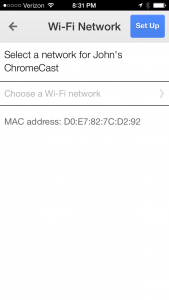
So I just needed a way I could change my MAC address on my Apple. Luckily it’s easy.. first I got my current mac address, by opening terminal and typing ifconfig…
Johns-MacBook-Pro-5:~ john$ ifconfig lo0: flags=8049<UP,LOOPBACK,RUNNING,MULTICAST> mtu 16384 options=3<RXCSUM,TXCSUM> inet6 ::1 prefixlen 128 inet 127.0.0.1 netmask 0xff000000 inet6 fe80::1%lo0 prefixlen 64 scopeid 0x1 nd6 options=1<PERFORMNUD> gif0: flags=8010<POINTOPOINT,MULTICAST> mtu 1280 stf0: flags=0<> mtu 1280 en0: flags=8863<UP,BROADCAST,SMART,RUNNING,SIMPLEX,MULTICAST> mtu 1500 ether b8:e8:56:42:27:76 inet6 fe80::bae8:56ff:fe42:2776%en0 prefixlen 64 scopeid 0x4 inet 10.0.2.104 netmask 0xfffffc00 broadcast 10.0.3.255 nd6 options=1<PERFORMNUD> media: autoselect status: active |
I found it en0 and my current mac address is: b8:e8:56:42:27:76 I need this for later.
Now using the above chromecast screen shot I changed my mac address:
sudo ifconfig en0 ether d0:e7:82:7c:d2:92 |
The I browsed to http://www.slashdot.org look at that it asked me to authenticate!! so I did. I then changed my mac address back..
sudo ifconfig en0 ether b8:e8:56:42:27:76 |
I plugged my chromecast back in, I connected from my iPhone to the chromecast ssid again, and had it connect to the hotel wifi…
Whoa I am watching Netflix in my hotel room right now!
